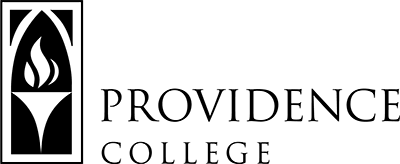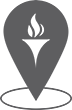New Student Checklist – Class of 2030 and Transfer Students
All new students must complete each item on the New Student Checklist before their first day of classes. This list is for incoming freshmen in the Class of 2030 and incoming transfer students starting classes at Providence College for the fall 2026 semester.
Click on each checklist item to see more information, including the date that the item becomes available and the deadline to complete the item.
First Steps – Complete Soon After Enrollment
1. Register for Your First Day in Friartown
Available Starting: March 2, 2026
Deadline: May 22, 2026
All new students must register for their First Day in Friartown using the link provided here, starting on March 2, 2026.
You can find more information about First Day in Friartown here
Contact Molly Buckley within the Office of Student Engagement and Leadership with any questions about registering for First Day in Friartown at 401-865-1453 or orientation@providence.edu.
2. Access Your PC Email
Available Starting: three days after submitting your enrollment deposit
Deadline: As soon as possible
You must set up your email to access many of the subsequent checklist items.
Approximately three days after submitting your enrollment deposit, your email account credentials are accessible within the Admission Status Portal and can be used for the first time on the Outlook Web App at outlook.office.com
Once logged in, download the Microsoft Outlook app to your mobile device. Turn on notifications. If you do not check your PC email regularly (at least twice per week) throughout the summer, it is likely you will miss important information.
Contact the IT Help Desk or view their website to resolve questions about your PC email.
3. Review Financial Aid Package & Complete Loan Requirements
Deadline: Ongoing
Review your Financial Aid Package
Log into CyberFriar to review your Student Aid Package. You will see if you have been awarded any scholarships, grants, or federal loans. You want to make sure you are familiar with your resources before bills are sent out! Now is a good time to discuss with your parents/guardians how you plan to manage your net price (i.e. amount due to the College after your resources have been applied to the bill).
Some options include:
- Parent PLUS Loan
- This is through the U.S. Department of Education (studentaid.gov)
- If this is the option you choose, your parent will complete the application online and a few additional steps:
- A credit check – through the website as part of the application
- Once approved, a Master Promissory Note will need to be submitted through the website
- Alternative Loan
- Visit elmselect.com to view our suggested lenders.
- Payment Plan
- A payment plan can be set up through the Bursar’s Office before the beginning of the semester.
Complete Loan Requirements
If you are accepting your federal student loans, please be sure to complete the following steps!
If you are not accepting your federal loans, please complete the “Make Changes to My Loans (Undergrad)” form on the Self-Serve section of the Office of Financial Aid website.
Contact the Office of Financial Aid with questions regarding your financial aid package and/or loan requirements at 401-865-2286 or finaid@providence.edu.
Complete Prior to Attending First Day in Friartown
4. Enroll a Parent/Guardian for E-Bill Notifications + CyberFriar Proxy Access (Optional)
All items listed are Available: Early March 2025
FERPA and Student Educational Records
New students may authorize the College to release confidential academic and/or financial information to parents/guardians or others by completing and e-signing a FERPA Release. The deadline to submit is July 1, 2025.
The privacy of personally identifiable information in student educational records is governed by the Family Educational Rights and Privacy Act of 1974 (FERPA), as amended. With some exceptions, generally, FERPA provides enrolled college students with the following rights:
- to consent to disclosure of information in their educational records
- to inspect and review their educational records
- to request that inaccurate information be corrected
- to file a complaint with the federal government stating that a FERPA-protected right has been violated
- one exception to the consent requirement addresses health or safety emergencies that require the release of personally identifiable information.
For additional information, review the College’s guidelines here. You can also
CyberFriar Proxy Access
CyberFriar proxy access allows students the ability to parents, guardians or others access to view any of the following information:
- Address
- E-mail Address(es)
- Holds
- Midterm Grades
- Final Grades
- Academic Transcript
Students may add as many parents/guardians or other individuals as they wish, are able to control the start and stop dates of access, and may rescind these decisions at any time. If a proxy forgets their PIN, students have the ability to reset it. Please note that access granted to this information does not supersede FERPA authorization by the student. If the proxy is in need of further information other than what was granted through Proxy Access, a FERPA release form must be on file with the Office of the Registrar.
CyberFriar proxy access can be set up by following these steps:
- Login to CyberFriar using the your PC credentials (emailed to you following enrollment).
- Click on “proxy access” then “proxy management”
- Click on “add proxy”
- Enter the first name, last name and email address of the proxy, then click “add proxy”
- Click on “Expand”
- On the profile tab, click on the drop-down
- Select “parent/or guardian” for the relationship.
- Start and end dates will auto-populate. These dates may be adjusted.
- Click on the “Authorization” tab to grant access.
- An email with a link and login information will then be sent to the proxy.
For additional information, contact the Office of the Registrar at 401-865-1033 or records@providence.edu.
Tuition Billing
Tuition bills for the Fall and Spring semesters are generated electronically and students receive an email notification to their PC email when their e-bill is available to be viewed. Once a student sets up an authorized user, e-bill notifications will also be sent to authorized users’ email addresses.
Authorized users may view a student’s balance or invoice and make an e-payment. To pay by check, simply print the invoice, tear off the top section, and return it with payment to the address indicated on the e-bill. Remember to include the student’s Banner ID number on the check.
To access your e-bill:
5. Complete Undeclared Interest Survey (Undeclared Students Only)
Available Starting: March 2, 2026
Deadline: May 25, 2026
Instructions to complete the Undeclared Interest Survey can be found here.
The results will allow us to build partial schedules for undeclared majors where major areas of interest are being explored.
For additional information, contact the Office of Academic Advising at 401-865-2495 or advising@providence.edu.
6. Complete Placement Exams
Available Starting: March 2, 2026
Deadline: May 25, 2026
New students are required to complete between 1-3 placement exams, depending on their major. A list of placement exam requirements and instructions to complete them are listed below.
Math Placement Exam
All new students are required to take the math placement exam.
Instructions to complete the Math Placement Exam can be found here
The results will allow us to pre-register you for a mathematics course if it is required for your major. You will have an opportunity to adjust your schedule in June with an academic department representative or undeclared advisor if you think your placement is incorrect.
Language Placement Exam
The language placement exam is required if you have studied Spanish, Italian, and/or French in high school or to become eligible for the Phi Beta Kappa honor society.
You will be pre-registered into your placement level if your schedule allows and space is available. On the exam, you may indicate whether you wish to continue your foreign language studies in your first semester.
If you studied a language other than French, Italian, or Spanish in high school and you would like to continue that language during your freshmen year, please contact Dr. Alison Caplan, acaplan@providence.edu.
Instructions to complete the language placement exam can be found here
For additional information on either placement exam, contact the Office of the Registrar at 401-865-1033 or scheduling@providence.edu.
Chemistry Placement Exam
The chemistry placement exam is required if you are majoring in Chemistry, Biochemistry, Biology, Health Sciences or if you are an Undeclared student who is interested in those fields.
Instructions to complete the Chemistry Placement Exam can be found here
For additional information on the exam, contact the Office of the Registrar at 401-865-1033 or scheduling@providence.edu.
7. Compete Course Registration Tutorial
Available Starting: March 2, 2026
Deadline: May 25, 2026
All new students are required to watch the course registration tutorials ahead of First Day in Friartown, so they know how to utilize our registration system, CyberFriar.
Instructions to complete the Registration Tutorial can be found here
8. Submit PC Card Photo
Available Starting: April 29, 2026
Deadline: June 5, 2026
The PC Card Office sends an invitation for incoming students to their PC email address with a quick link to easily submit a photo. You can also submit your photo to the Online Card Office. You will sign on using your PC credentials (Given to students during the application for admissions to log into the portal).
Photo Submission Guidelines
- Photos must be in color with a pale background (photos in front of a wall are acceptable).
- Photos must include the entire head and shoulders. We are able to crop photos, if needed. Head should directly face the camera; no profile or angle shots. Eyes should be open and looking at the camera.
- Well-lit photos are best. Make sure that your face is not obscured by hair or shadows.
- Include headpieces only if worn daily for religious purposes; they should not obscure or cast shadows on the eyes or any other part of your face.
- No hats, bandanas, sunglasses, etc.
- Photo must be taken within the last six months.
Your Providence College identification card, the PC Card, is much more than a simple photo ID. It is also your meal card, library card, and bus pass. It provides access to your residence hall and the Concannon Fitness Center. It is also a safe and convenient way to make purchases on and off campus.
You will receive your PC Card on Move-In Day. In order to pick up your PC Card on Move-In Day, you will need to show a government-issued ID (state driver’s license or passport) at your housing check-in location.
For additional information, contact the PC Card Office at 401-865-2273 or pccard@providence.edu.
9. Register for a Pre-Orientation Program (Optional)
Available Starting: May 4, 2026
Deadline: June 25, 2026
Pre-Orientation allows new students to move in early and connect with a small cohort of peers. It is a great experience for anyone looking to make friends, learn about campus, and engage in the community in a more intimate environment. We offer 5 different themes for pre-orientation so that students can tailor their experience to their interests.
10. Complete Housing & Roommate Profile Application
Available Starting: May 29, 2026
Deadline: June 22, 2026
All freshmen students who are living on campus must complete the Housing and Roommate Profile Application. The application will be distributed via email in late May.
Housing assignments will be distributed via email in early August.
Transfer students should not fill out the Housing and Roommate Profile Application. They should contact Residence Life and Housing directly to coordinate their housing assignment.
For additional information, contact Residence Life and Housing at 401-865-2392 or reslife@providence.edu.
Complete After Attending First Day in Friartown
11. Submit Immunization & Health Record Form
Available Starting: June 15, 2026
Deadline: July 5, 2026
Providence College is required by law to keep certain medical information on file for all full-time students. All new students must submit an Immunization and Health Record Form. This report will become part of your confidential medical record and is critical to your care.
This must be completed online on the Health Center Portal Page. The Health Center can ONLY accept forms that are uploaded into the patient portal. We CANNOT accept forms that are printed, mailed or emailed. Access to the patient portal will be available to new incoming students beginning in mid-June.
View more information on the Heath Center website.
Unreturned or incomplete health forms may mean registration delays or disciplinary action.
12. Complete Online Health Insurance Waiver
Available Starting: June 15, 2026
Deadline: July 5, 2026
You can access the Waiver Form and the Enrollment Form here
Students must have health insurance coverage throughout their years on campus. They may waive enrollment in the College’s plan if covered by a comparable health insurance plan that provides comprehensive coverage in Rhode Island.
To ensure that students have access to comprehensive coverage, Providence College offers a Student Health Insurance Plan administered by University Health Plans. The coverage period for the 2024-2025 academic year is Sept. 1, 2025-August 31, 2026. Please note that international students may not waive the College’s student health insurance plan.
After July 5, students who have not completed a waiver form will be charged for the insurance on their fall tuition bill.
A new waiver/enrollment form must be completed by students each subsequent academic year.
Providing insurance information in a new student’s immunization and health record form does not take the place of completing a waiver/enrollment form.
For additional information, contact the Bursar’s Office at 401-865-2284 or bursar@providence.edu. Please note that the Health Center does not manage student health insurance plans, questions should not be directed to them.
13. Complete the Academic Integrity Tutorial
Available: July 10, 2026
Deadline: August 14, 2026
At Providence College, we are dedicated to cultivating the virtue of integrity in all aspects of campus life, especially in our pursuit of Truth in the classroom. As a result, you have recently been enrolled in an Academic Integrity Tutorial site in Canvas. We ask you to complete this tutorial before coming to campus. By taking the tutorial, we hope you will be better equipped to avoid the pitfalls some students encounter in their academic assignments.
You can access this tutorial by logging in to Canvas here. The course will either be on your Dashboard or accessible by visiting Courses > All Courses from the Canvas sidebar. You can also go directly to the Academic Integrity Tutorial here.
14. Complete Virtual Student Life Education and Prevention Programs
Available: Mid-July 2026
Deadline: August 17, 2026
The Division of Student Affairs is dedicated to setting students up for success as members of the community here and beyond. As such, new students are expected to complete a series of online modules to help them learn more about their unique strengths and how best to use them in college and in future careers; how to make thoughtful and healthy choices outside the classroom; how to be an engaged and welcoming member of the campus community; and how to support the emotional well-being of themselves and others.
Completion of the online modules is required of every new incoming Providence College student, including transfers and commuters. Students planning to live on campus must complete these trainings in order to move into their residence hall.
Students will receive an email with instructions on how to complete these programs in mid-July.
Contact studentlife@providence.edu if you are having difficulty signing in or viewing your assignment.
Contact the Vector support team if you experience technical issues while completing the course.
15. Complete CliftonStrengths® for Students
Available: Mid-July 2026
Deadline: August 17, 2026
This online assessment will help new students learn more about their unique strengths and how best to utilize them in college and in future careers. After completing CliftonStrengths, students should read their individual “Top 5 Report.” The “Top 5 Report” will be discussed with staff from the Chirico Career Center and the Center for Orientation, Transitions & Leadership during a fall workshop session.
Students will receive an email with instructions on how to complete these programs in mid-July. Any questions can be directed to careers@providence.edu.
16. Order Textbooks through the Friar First Day Program
Available: Late July 2026
Deadline: August 14, 2026*
The Friar First Day textbook rental program is for all full-time, undergraduate students. Course materials can contain printed and digital materials. The Friar First Day program was implemented by Providence College to create greater cost savings and convenience for students.
Students will never see a charge for their required course materials while they are active and enrolled at the College. Students can choose to either pick up their order at the Bookstore or to have their order shipped to them. All textbooks are rented and must be returned back to the Bookstore at the end of the semester.
Students will receive their “pick-up/delivery selection” email, providing them with instructions on how to order their textbooks, in late July. This email will automatically link you to your individual course list.
Steps to submit your course material order to the Bookstore:
- Click on the “Friar First Day/Reserve Now” link.
- You will be prompted to sign into your PC email.
- Scroll down just past your course listings
- Select the “pickup/delivery” option
- This subsequent order will only fill new titles that were added after your initial order
- Enter your phone number
- Accept the rental terms by clicking on the two bubbles
- Submit your order
- You will know you order is submitted your order when you see a “thank you for your order” message
- Important If you do not click submit, the order will not be submitted into the system
If the link in your Pickup/Delivery Selection Begins email does not work, you will be able to submit your course material order through the Bookstore.
Contact the Providence College Bookstore with questions regarding the Friar First Day Program at 401-865-2181 or pcbookstore@providence.edu
*August 14, 2026 is the recommended date to complete this action. It can be completed after this date.
17. Complete Orientation, Intramural & Group Fitness Waivers
Deadline: August 15, 2025
All new students must complete the Fall Orientation waiver. Students who plan to use the Concannon Fitness Center or participate in Intramurals must complete the Intramural/Fitness Waiver.
- You can complete the Fall Orientation Waiver here
- You can complete the Intramural Waiver here
- You can complete the Group Fitness Waiver here
Contact Molly Buckley within the Office of Student Engagement and Leadership with questions related to the orientation waiver at 401-865-1453 or orientation@providence.edu.
Contact Rec Sports with questions related to the Intramural and/or Group Fitness waivers at 401-865-2253.
The Office of Student Engagement and Leadership
Slavin Center 106
Office Hours: Monday-Friday: 8:30am-4:30pm
401.865.2211
activities@providence.edu